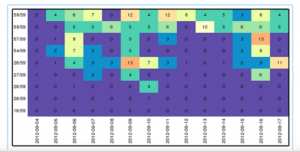iNacol, the International Association for Online Learning, publishes Standards for Quality Online Teaching.
Consider the following standards:
Standard D: The online teacher promotes student success through clear expectations, prompt responses, and regular feedback.
Standard G: The online teacher demonstrates competencies in creating and implementing assessments in online learning environments in ways that ensure validity and reliability of the instruments and procedures.
Standard H: The online teacher develops and delivers assessments, projects, and assignments that meet standards-based learning goals and assesses learning progress by measuring student achievement of the learning goals.
Standard I: The online teacher demonstrates competency in using data from assessments and other data sources to modify content and to guide student learning.
The Evaluate module prepared me to provide quality feedback to parents and students by evaluating the analytics provided in the D2L course. The more information that a teacher can provide, the better a parent can support the student (and teacher); thus helping the student to be more successful. All learning activities should be purposeful. In this module, the discussion of valid and reliable assessments were introduced. Teachers need to adhere to competency structures to assure that the standard is being taught in an authentic manner. All learning activities should be standards based and should ensure that the student is competent in that area. Additionally, it is important to use data to drive instruction and assessment. Data helps the teacher plan for future assignments in the current course, as well as, planning for future courses. Data also helps the teacher to create individualized study plans for students.